While change remains the only constant in ecommerce and social media, one thing stays consistent: Facebook (now known as Meta) is still king.
Not only does Facebook have the largest user base at over 3 billion and counting, it's also equipped with a robust set of ecommerce and advertising tools. As a matter of fact, 81% of businesses that advertised on Facebook/Meta reported a satisfactory ROI.
Today, we'll make sure you don't miss out.
This guide covers everything you need to know to launch profitable ads on Facebook/Meta, from understanding the platform's ad structure to optimizing your conversion rate.
Let's dive right in.
Facebook Ads: The Basics

What's so special about Facebook/Meta ads?
Sure, 3 billion people use the platform each month. But any experienced advertiser or marketer knows that the number of Facebook users doesn't necessarily reflect your potential market.
That's where Facebook's advanced audience research, targeting, and analytics tools come in.
Here's a quick rundown of Facebook ad's banger features:
- Precise audience targeting and retargeting — With boatloads of user data at its disposal, Facebook's granular audience targeting features are arguably the best in the business. Build audience segments based on demographic groupings (e.g., age, location, and gender), interests, or previous interactions with your brand.
- Multiple ad formats for different objectives — Impressively, Meta managed to incorporate ad placement options into nearly every area of Facebook, without making them intrusive. You can present single videos, carousels, native ads, "Instant Experiences," Messenger ads, and more.
- In-depth campaign analytics via Meta Ads Manager — Meta Ads includes advanced reporting features that will help you stay on top of essential performance metrics, which help drive data-driven decisions moving forward. This includes your campaign Cost Per Mille (CPM), post impressions, conversion rate, cost per conversion, and post engagement.
Understanding the Structure of Facebook ads
Before you start working on your first Facebook ad campaign, you need to understand its structure.
The Facebook ad campaign structure has three layers:
- Campaign level — The highest level in the campaign structure hierarchy, containing multiple ad sets. On the campaign level, you can organize and manage ad sets that are geared toward a single advertising objective (e.g., generate sales, increase website traffic, raise brand awareness, and more).
- Ad set level — The middle layer where you group individual ads based on your targeting, placements, budget, and schedule. Changing settings on this level will affect all ads under the same set.
- Ad level — At the bottom of the Facebook ad structure, you can dive into the design, content, format, and other details that can affect the performance of individual ads. This is where you can really fine-tune your strategy and maximize the returns of your campaign.
Setting Up a Successful Campaign
Ready to kick things off?
Here are the initial steps to setting up a successful Facebook ad campaign:
1. Choose the Right Campaign Objective
First and foremost, make sure you choose the right campaign objective.
Specifying a campaign objective streamlines the rest of the setup process, ensuring the best settings are easily available and visible to you right away. The choices include awareness, traffic, engagement, leads, app promotion, and sales.

2. Define Your Target Audience
Moving on to the ad set level, the main agenda is defining your ideal target audience that's most likely to bring maximum conversions.
By default, Facebook ads will recommend using the "Advantage+" audience, which utilizes Meta Pixel data, previous conversions, and interactions to refine your targeting. However, this is only recommended for Facebook ad accounts with a reasonable amount of historical data.
If you're starting from scratch, you'll need to set everything carefully, including your target locations, demographic groups, and interests.

Here's a tip: If you're already getting results with Google Ads, model your Facebook ads audience based on who's already buying from you. Evaluate your landing page performance to get to know your best audience in ad campaigns.
3. Placement Options
Next up, it's time to decide your Facebook ads placement strategy.
Right off the bat, you can choose 'Advantage+ placements' and let Facebook's machine learning algorithms calculate the most effective placement options for your ad over time.
Ben Heath, advertising expert and owner of HeathMedia, recommends this option if you're going for conversion-based objectives, like lead generation or sales. But for traffic or click-based objectives, using manual placements while avoiding low-quality platforms ensures you reach the right kind of audience.

4. Set a Realistic Budget
Lastly, you need to specify a budget that won't bleed your company dry without the profits to show for it.
If you enabled 'Advantage+ campaign budget' on a campaign level, simply set a daily budget you can afford to test the waters and scale from there.

You'll then be able to increase your budget and reach more people by tracking your ROI, particularly through metrics like Customer Acquisition Cost (CAC), Customer Lifetime Value (CLV), and average Cost Per Click (CPC). This will help you establish a point of reference for the maximum amount you can spend on your Facebook ad campaign while maintaining positive returns.
To ensure your campaign budget stays within expectations, consider setting a cost-per-result goal on an ad set level. This is an effective cost control tool that can prevent your ad spend from going overboard.
Crafting High-Converting Ad Creatives
After setting up your campaign and deciding your ad placement options, your next priority is crafting top-notch ad creatives that are optimized for conversions.
Ari Gayer, head of marketing at Propel, advises diversifying your ad creative pool to give platforms like Meta Ads legroom to experiment and nail the perfect campaign for your brand.
Here's a checklist that will help you accomplish just that:
1. Eye-Catching Visuals
Visual content like images and videos are the building blocks of your Facebook campaign. Make them high-quality, informative, and structured to highlight an attention-grabbing element — be it a large headline or hero image.
More importantly, your ad creative should showcase products in action or their unique features.
If you need ideas, feel free to browse the Meta Ad Library to see active ads that fit a specific category:

Tips when crafting ad creative for Facebook ads:
- Avoid royalty-free stock images unless you absolutely need them.
- Prioritize mobile users by creating vertical or square assets.
- Ensure ad creatives align consistently with your brand identity (e.g., logos, slogans, and typography).
- Keep videos short.
- Add in a clear Call-To-Action (CTA) text.
2. Compelling Copy
After seeing your ad creative, the next thing users will look at is your ad copy. This is where you need to capture their attention and make them understand your value proposition.
As a golden rule, focus on the benefits that your product or solution offers — not dwell on features and aesthetics. Consider incorporating a short intro or headline, then get straight to the meat of your ad.

3. Strong CTAs
While the ad copy's function is to reel in potential customers, the CTA's role is to get that click — plain and simple.
First off, your CTA must match your Facebook ad campaign objective.
Suppose your campaign goal is to generate leads. You'll need a short and punchy CTA with just a touch of urgency, like "Sign Up Now" or "Try For Free Today."
Try to experiment with different CTA tactics, mixing up strategies like utilizing Fear Of Missing Out (FOMO) or leaning toward personalization. For example, you can highlight promos with a CTA like "Save 50% Today" or "Buy More Save More."

Take note that this is different from the preset, clickable CTA buttons that can be added below your ad. These CTAs can be enabled (only with uneditable text) under the "Call to action" drop-down menu when setting up a new ad creative.

4. Ad Format Options
Lastly, you need to finalize the format you want to use for this particular ad.
Your options include:
- Single image or video — Feature one photo, graphic, or video clip for your ad. This option also supports multiple images packaged as a slideshow.
- Carousel — Combine at least two images or video into an ad experience that users can manually scroll through. Unlike slideshows, carousel ads consist of individual cards that each can contain their own texts and CTAs.
- Collection — Build a full-screen mobile experience that promotes multiple products in one ad click. This is best if you have at least four products, with one main item to highlight.
Ad formats can be set once you have added creatives to your library.

While it's ideal to start creating ads with the best practices in mind, remember that your campaign doesn't have to be perfect, especially right from the get-go.
You still have plenty of opportunities to test your strategy and make optimizations based on your results. This leads us to the Meta Pixel, which is essential for tracking the performance of your Facebook ad campaign.
Leveraging Meta Pixel (formerly "Facebook Pixel") for Ecommerce
The Meta Pixel refers to a snippet of code that can be added to your website, allowing you to track actions like purchases, account registrations, product page views, and custom events.
TL;DR, lets you track whether your advertising results actually translate to business outcomes.
In addition to tracking conversions, the Meta Pixel is also useful for enabling dynamic retargeting, measuring cross-device performance, creating custom audiences, and analyzing paid traffic on your website.
Setting Up Meta Pixel
To use Meta Pixel, log in to your Meta Ads Manager dashboard, go to 'Events Manager,' click 'Connect Data' or 'Create' (depending if you already have a pixel or not), and follow the on-screen instructions.

You'll also be able to set up a new Meta Pixel when creating an ad from the Meta Business Suite, which will immediately provide you with a list of the available partner integrations to streamline the process.

Regardless of which method you use, creating a Meta Pixel should only take a few minutes. In the end, you should get a unique ID that represents the Meta Pixel for your business (this may be required by some integration plugins or tools).

The next step is to add your Meta Pixel to your ecommerce website. You can do this through integrations like Pixelio or manually by copying and pasting the base code to your pages.

After adding the Meta Pixel to your website, remember to check if it's properly installed by viewing test events through the Events Manager.

With your Meta Pixel all prepped up, fire up the event setup tool and start with basic events, like completing a registration, adding products to a wishlist, and adding payment information.

Retargeting Strategies to Boost Sales
One of the main reasons why you should use the Meta Pixel is that it unlocks retargeting or remarketing strategies, which aim to reach users who already interacted with your site.
Picture this: the Meta Pixel identifies someone who adds a product to their cart, but fails to complete the checkout process.
This user already expressed a strong interest in purchasing your product. And, with a retargeting ad, it's easier to reach these potential customers and nudge them into finishing what they started.
Sweet, right?
That's just the tip of the iceberg.
With the help of the Meta Pixel and Facebook's ad retargeting tools, below are other campaigns you can execute:
- Advertise special offers after a product page view. Sweeten the deal for potential customers who viewed your product but aren't compelled enough to complete a purchase.
- Upsell to recent customers. Suggest related products shortly after a customer makes a purchase — while they're still in a shopping mood.
- Reward your most valuable customers. Build customer loyalty and encourage repeat purchases by advertising to your biggest customers in terms of transaction value or frequency.
- Push dynamic product recommendations. Promote products based on the pages they viewed on your ecommerce website.
Analyzing and Optimizing Facebook Ad Campaigns
As we're approaching the endgame of Facebook ads for ecommerce, it's time to get serious with the numbers.
Meta Ads Manager has all the reporting features you need to investigate every single facet of your ad campaign. But you must first identify the key metrics you should track to gauge campaign performance, namely:
- Click-Through Rate (CTR) — The percentage of users who click on your ad after seeing it. This is useful for evaluating how engaging and relevant your ad creatives are.
- Conversion Rate (CVR) — The likelihood of users who complete a conversion action after clicking your ad. This metric can help you optimize your campaign settings on an ad set level and ad-level, as well as the effectiveness of your landing page.
- Return on Ad Spend (ROAS) — This metric compares your campaign revenue with every dollar spent on advertising. The higher the ROAS, the more cost-effective and profitable your Facebook ad campaign.
- Cost Per Click (CPC) and Cost Per Mille (CPM) — The amount you spend for each ad click or for every 1,000 impressions. Both can be used to improve your budgeting strategy.
You can track all of these metrics (and more) within the reporting section of Meta Ads Manager. Just use the checkboxes below the "Customize pivot table" to select the metrics you want to track, or click 'Create' to specify a new metric with your own parameters.

Analyzing these metrics will underline your top-performing (and worst-performing) ads, providing much-needed benchmarks for improving your strategy over time.
You can also speed this up by implementing A/B tests on ad creatives, placements, and audiences.

In simple terms, A/B testing lets you run and test multiple variations of your ads at the same time. Rather than tracking performance one iteration at a time, A/B testing speeds up the timeline from gathering sufficient performance data to comparing results.
Best Practices for Long-Term Success with Facebook Ads
Maximize the success of your Facebook ad campaign with these best practices:
- Create custom and saved audiences. Build and save custom audiences as you refine your targeting strategy to make sure your ads reach the right people every single time. Meta Ads also makes it easy to create a lookalike audience, which can be modeled after historical interactions and Meta Pixel data.
- Keep your ads fresh. Explore new tactics and mix up your creatives regularly to prevent ad fatigue. Doing so enhances the sustainability and positive ROI of ad campaigns long-term.
- Factor in seasonal trends. Rev up your advertising during holidays, seasonal events, and other occasions where customers are more likely to buy. Experiment with discounts and special offers to stimulate conversions.
- Leverage User-Generated Content (UGC). Incorporate positive customer reviews, user-submitted photos, and ratings into your strategy to build buyer confidence. UGC can be inserted in your ad copy, creative, or landing page.
As a final piece of advice, don't forget about the page experience you offer your paid traffic.
Keep in mind that Facebook ads are only meant to bring visitors to your site and get them excited about what you have in store. The rest of the journey — from checkouts to repeat purchases — is the responsibility of the page experience.
Why a Fast Loading Site is Critical for Facebook Ads Success
Speaking of page experience, your website's loading speed is arguably the most noticeable and impactful factor that can affect conversion performance.
Several studies back this up: from websites losing 53% of their mobile traffic after three seconds to achieving double-digit CVR gains after improving page speed by milliseconds.
The list goes on…

It's not hard to see why loading speed is a huge deciding factor in terms of conversions.
The faster your site, the more your customers can see and do on your ecommerce storefront.
"If you have someone's attention for three seconds, how can you maximize that opportunity? The more information they have about the site, the more pages they explore, the more likely you are to convert them, as opposed to them spending those entire three seconds loading just the first page." — Ari Gayer
If you're looking for a quick and surefire solution to page performance issues, check out Nostra AI's Edge Delivery Engine.
Using our globally distributed network of edge delivery services and smart caching technology, your ecommerce site can achieve near-instantaneous loading speeds for customers around the world.
For example, by cutting Nood's Time to First Byte (TTFB) in half, the company not only increased conversions by 24%. The cost they spend per "add-to-cart" action is also cut down by 25%.

Book a demo here to learn more about Nostra AI's performance optimization products.
Conclusion
Facebook ads are an extremely powerful and effective tool for ecommerce growth — thanks to advanced targeting capabilities, in-depth reporting, flexible formatting, and billions of users within their reach.
While these ads are designed to speed up your results, crafting your strategy is still something you shouldn't rush.
Start small with a hyper-targeted audience and test a few ad formats on a daily budget. Get a feel for the game and figure out go-to tactics that consistently bring positive results.
With the steps above, it's only a matter of time before you formulate the perfect recipe that works for your ecommerce business. Good luck!
.svg)

.svg)
.svg)
.svg)
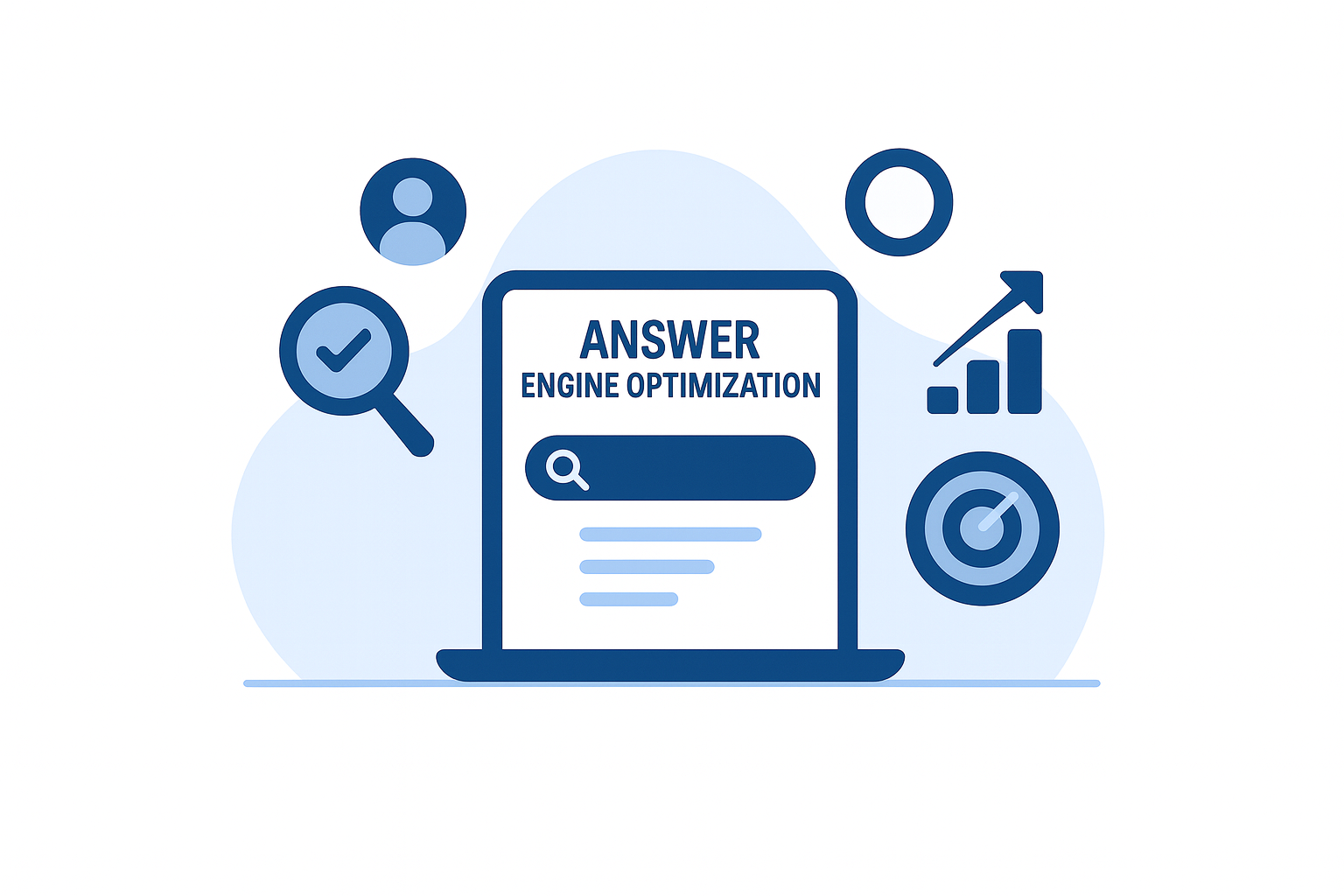
.svg)








