Does Google use Lighthouse scores?
First, we must inspect what Lighthouse really is — its purpose, how to use it, and why it truly matters.
Let's jump in.
What is Lighthouse?
Lighthouse is one of the go-to tools that website owners and developers use for performance optimization.
Its function is pretty straightforward: Analyze every aspect of your website that affects the user experience and generate a readable, actionable report to guide optimization efforts.
As per Google, Lighthouse is an "open-source, automated tool for improving the quality of web pages."
It is fired up through Google Chrome to run on-demand audits for the following areas:
- Performance — How fast, stable, and responsive is your website?
- Accessibility — Does your website comply with the various axe core rules that cater to people with special needs (users with hearing problems, vision impairments, motor disabilities, etc.)?
- Search Engine Optimization (SEO) — Is your website optimized for search engines?
- Best Practices — Do you observe the best practices in terms of user tracking and cybersecurity?
How to Generate a Lighthouse Report
What makes Lighthouse extra convenient is that it's baked into the Chrome browser.
You can run it on any page, web app, or browser-based tool — no need to navigate to a specific page or install any add-on.
To start, right-click on the page you want to analyze and click 'Inspect.'
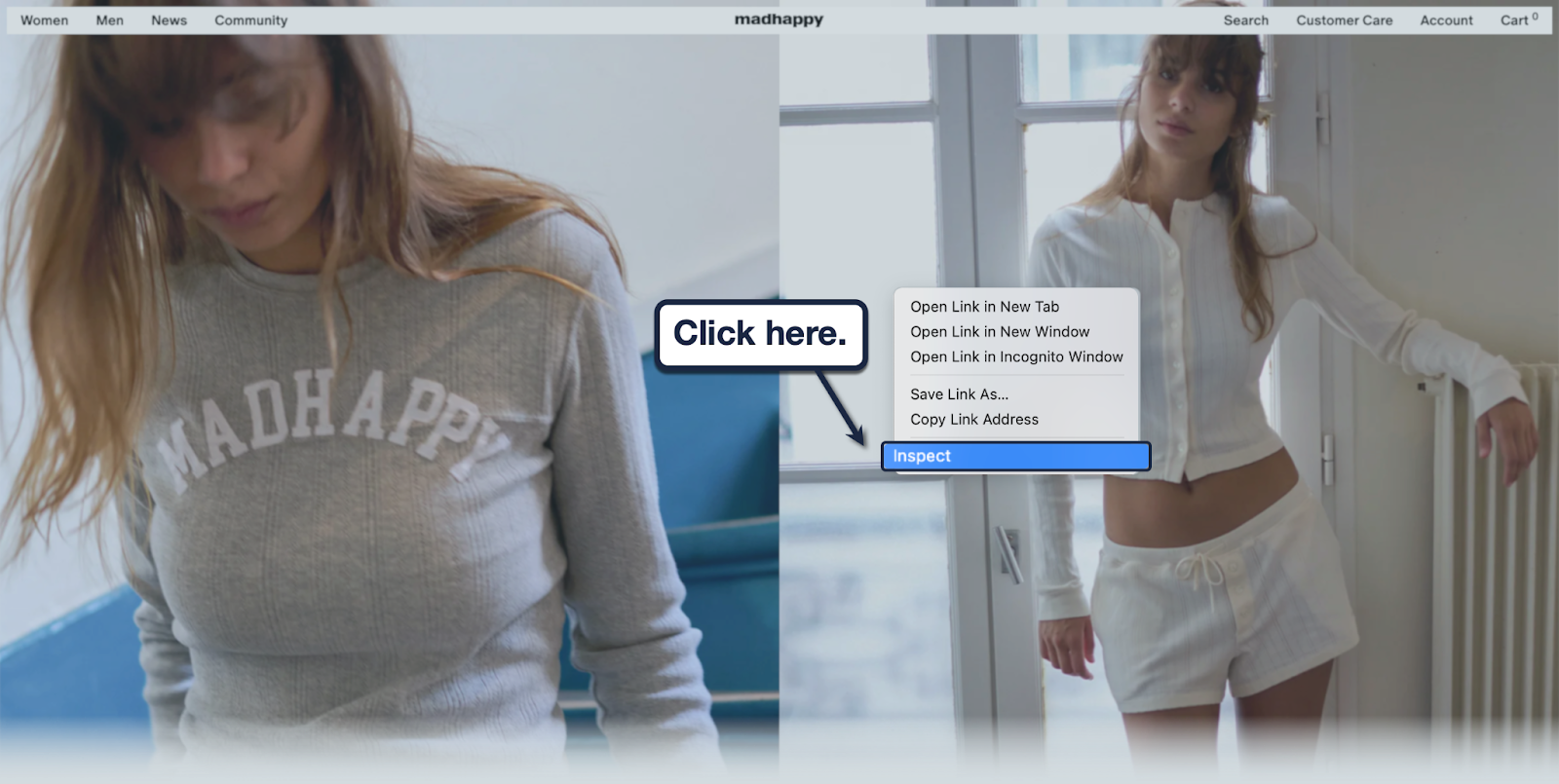
This will bring up the main Chrome developer tools panel. You can launch Lighthouse by switching to the 'Lighthouse' tab.
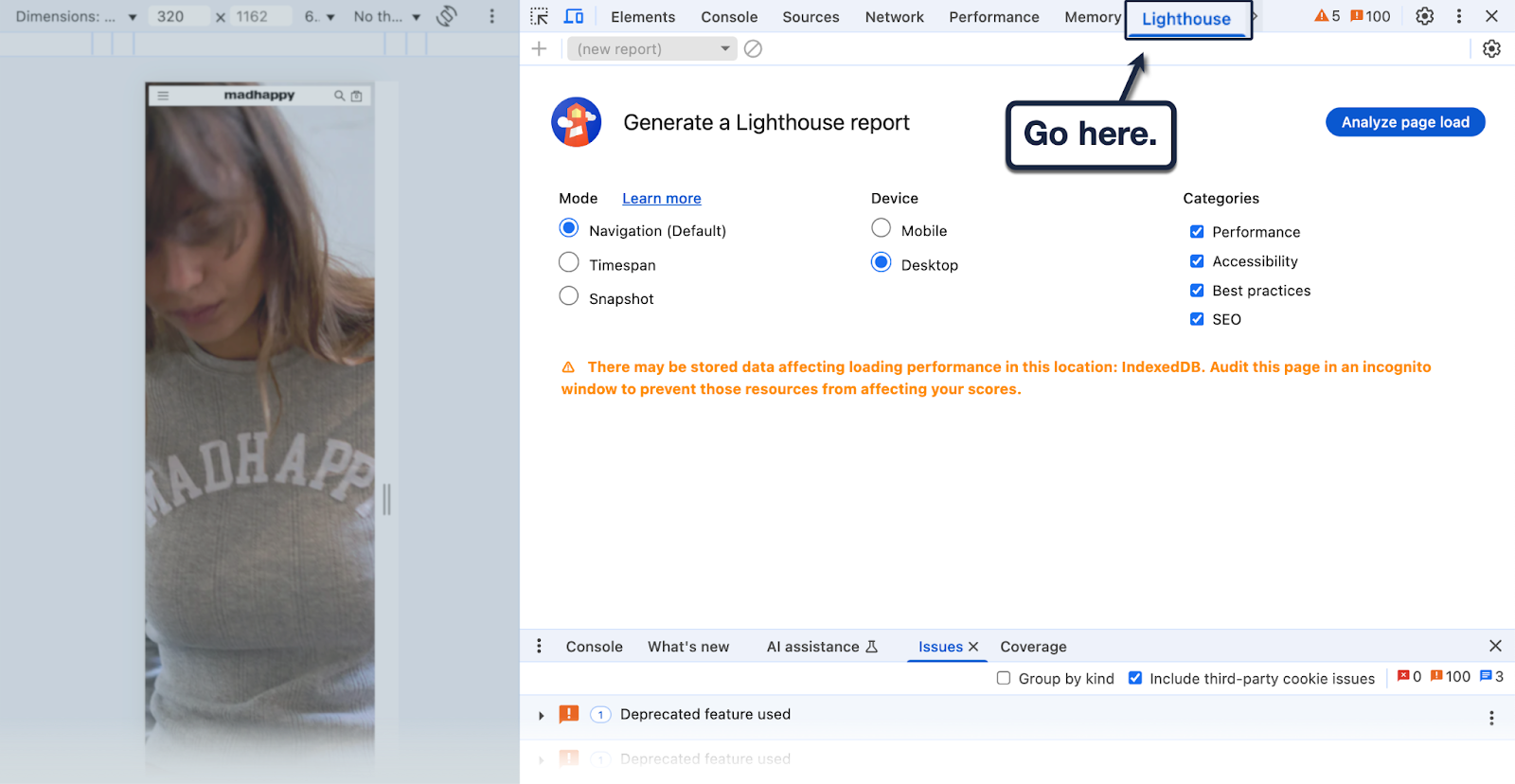
Next, choose the reporting mode you wish to use, the device to simulate, and the data categories to include.
Here's a quick rundown of Lighthouse's reporting modes:
- Navigation — The default reporting mode. A navigation-type analysis evaluates a single page load to evaluate initial accessibility, performance, and web app capabilities.
- Timespan — Analyze the page experience within a period of time. This is helpful for tracking layout shifts and JavaScript performance after user interactions.
- Snapshot — Investigate the page while in a particular state. For example, it can evaluate the optimization of collapsible menus, overlays, and other UI elements that must be triggered through user interaction.
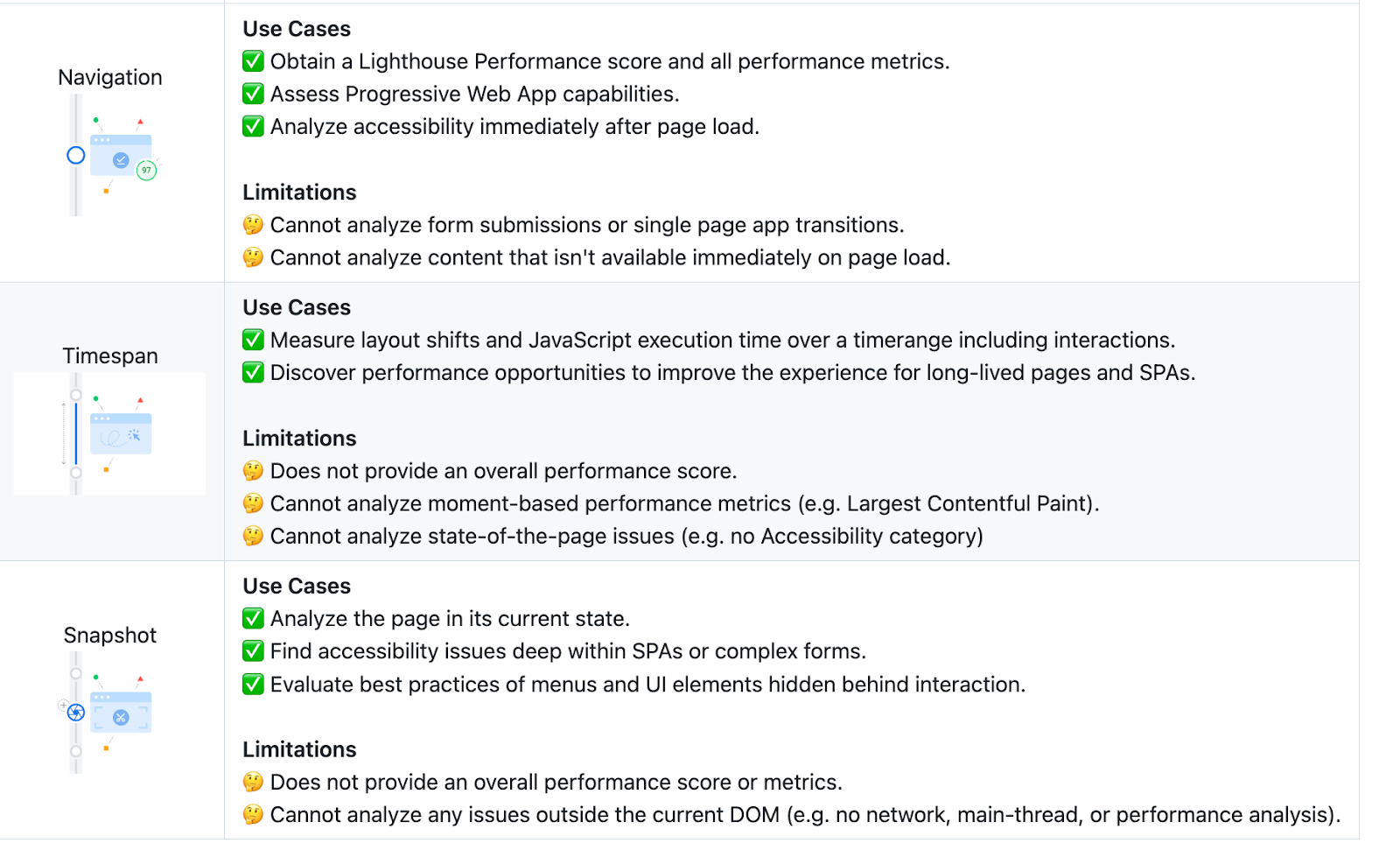
For the sake of this guide, we'll go with the default (Navigation) mode on desktop for all data categories.
Click 'Analyze page load' to begin analysis.
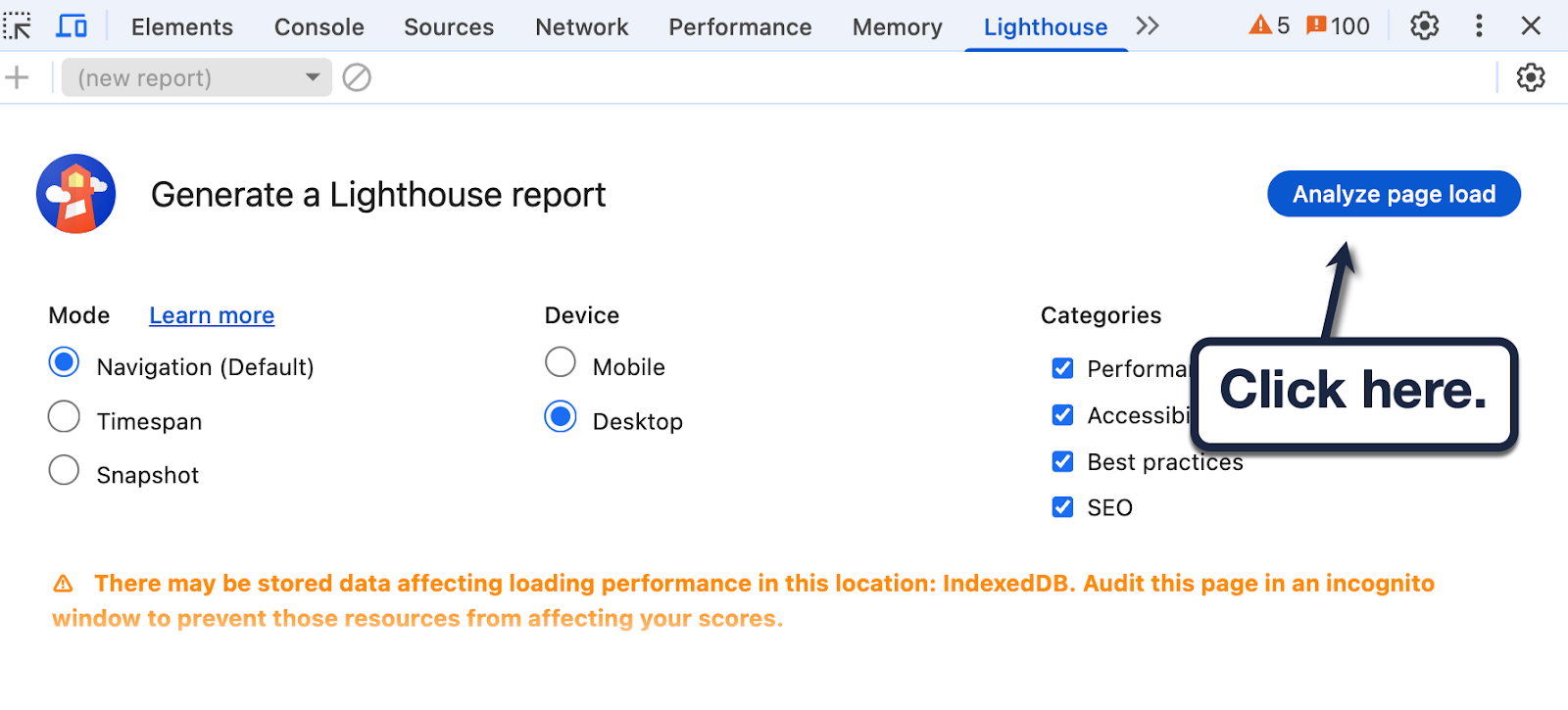
After the analysis, Lighthouse starts you out with the scores for all selected reporting categories.
In the example above, this includes performance, accessibility, best practices, and SEO.
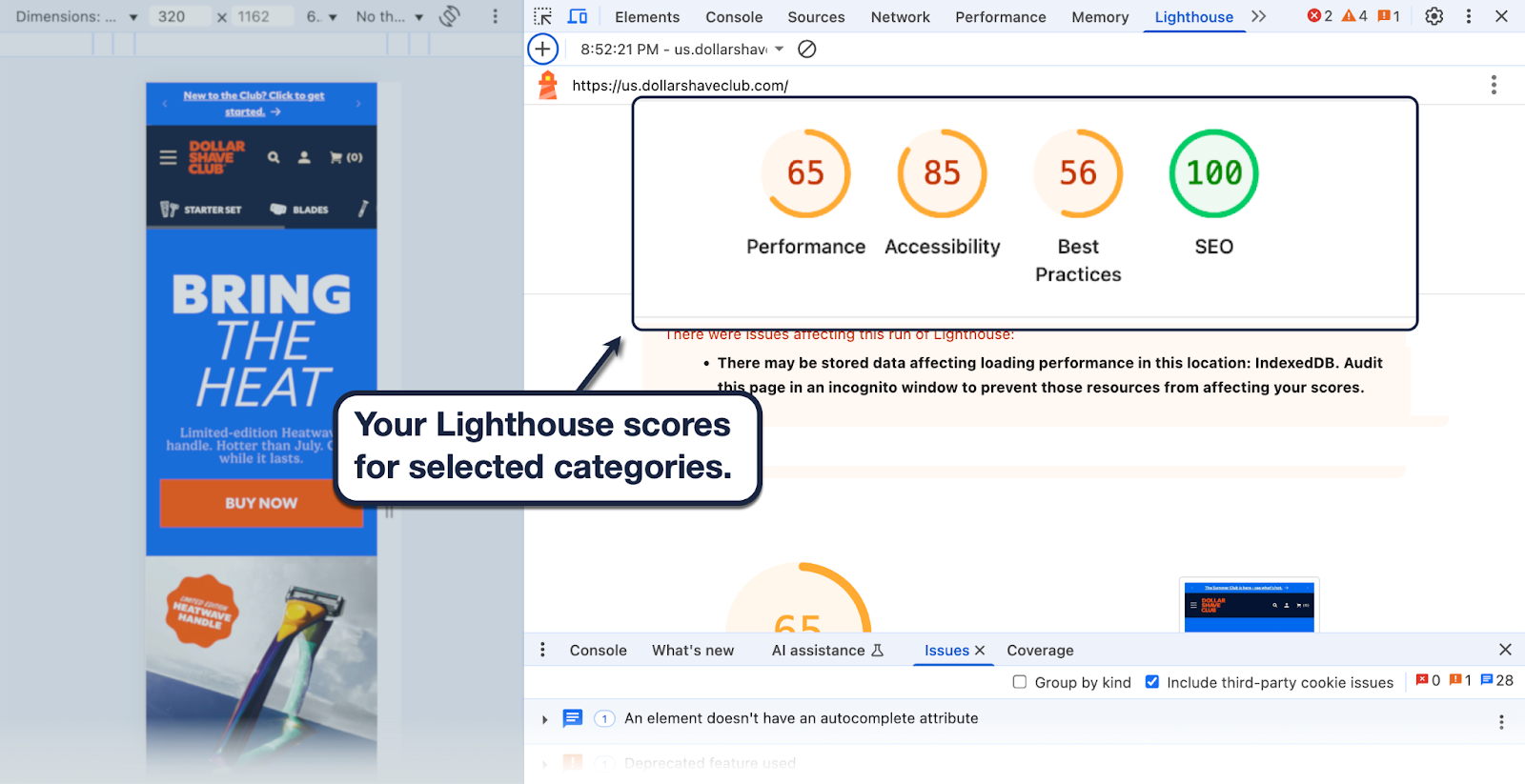
You can go ahead and inspect the report under these categories.
In addition to breaking down the factors affecting your score, Lighthouse also includes actionable diagnostics — underlining specific issues while providing optimization recommendations.
For example, under the "Performance" section, you'll see a breakdown of issues that impact your page's loading speed. Exploring further also reveals the specific files that demand your attention.
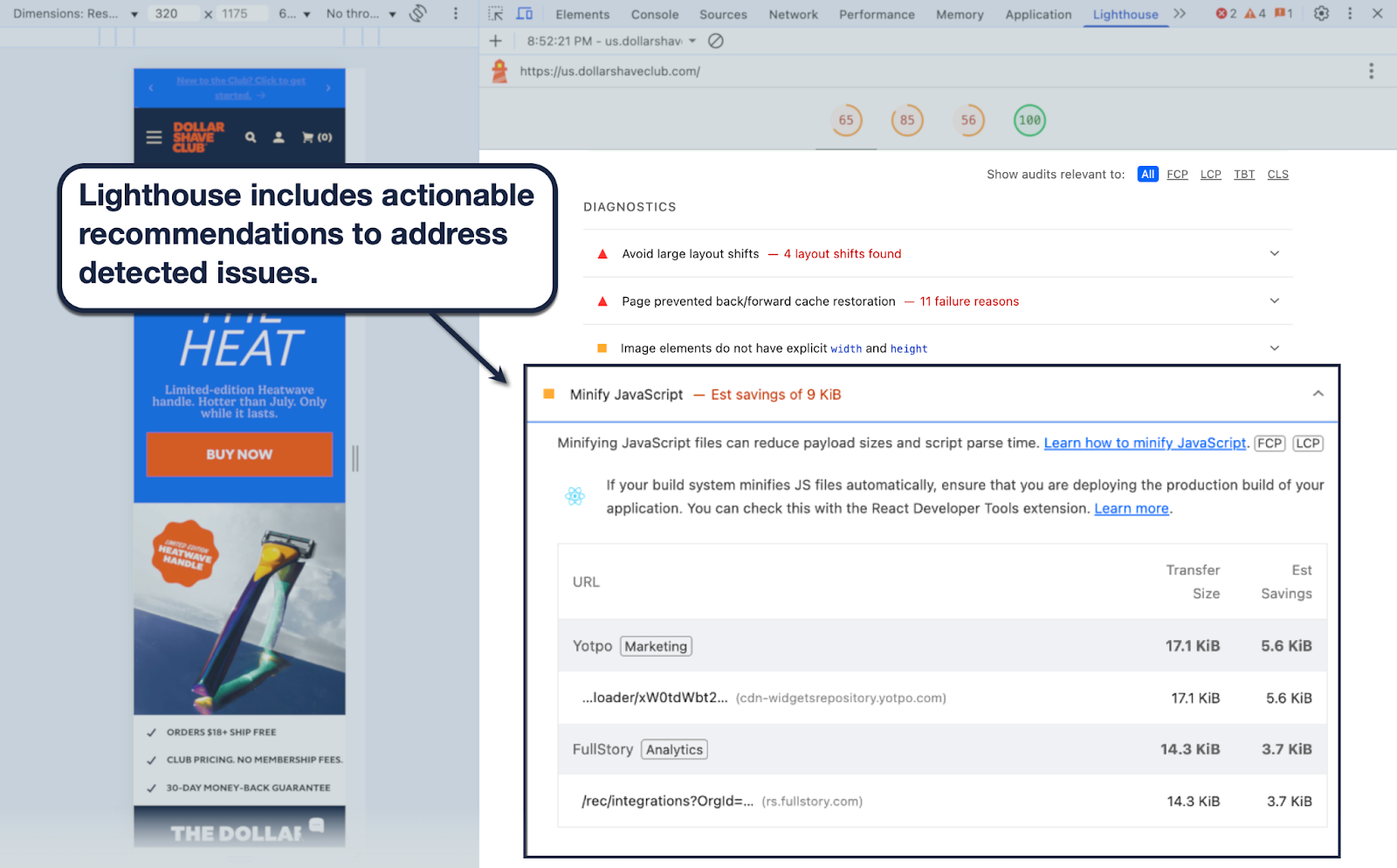
Do Lighthouse Scores Impact SEO?
The short answer is no, Google does not directly factor in Lighthouse scores when determining your search engine rankings. But that doesn't mean they're completely meaningless.
The notion that Lighthouse scores are direct ranking factors is a long-lived myth. In fact, you could ask 100 marketers or SEO experts, "Are Lighthouse scores used to determine search rankings?"
You might be surprised at the number of people who'll answer "yes."
As Google's very own John Mueller said:
"No, Google does not use scores from third-party SEO tools or services. It doesn't matter whether it's about a website's authority or a rating about spamminess, Google doesn't use these scores at all."
He also said, "Chrome's Lighthouse tool also creates scores. Google doesn't use these scores for search, either."
What Lighthouse Scores are Really For
Although Lighthouse scores don't directly affect your search rankings, they're incredibly useful as benchmarks for website optimization.
As demonstrated in the report above, Lighthouse scores give you an idea of how far off you are from achieving your website's peak on-page optimization — be it in terms of speed, performance, security, and SEO-friendliness.
That's why it's one of the top website optimization tools that businesses can use to accelerate online growth.
Lighthouse also does a great job of highlighting critical issues that affect page optimization. These are denoted by a red triangle, as shown in the screenshot below.
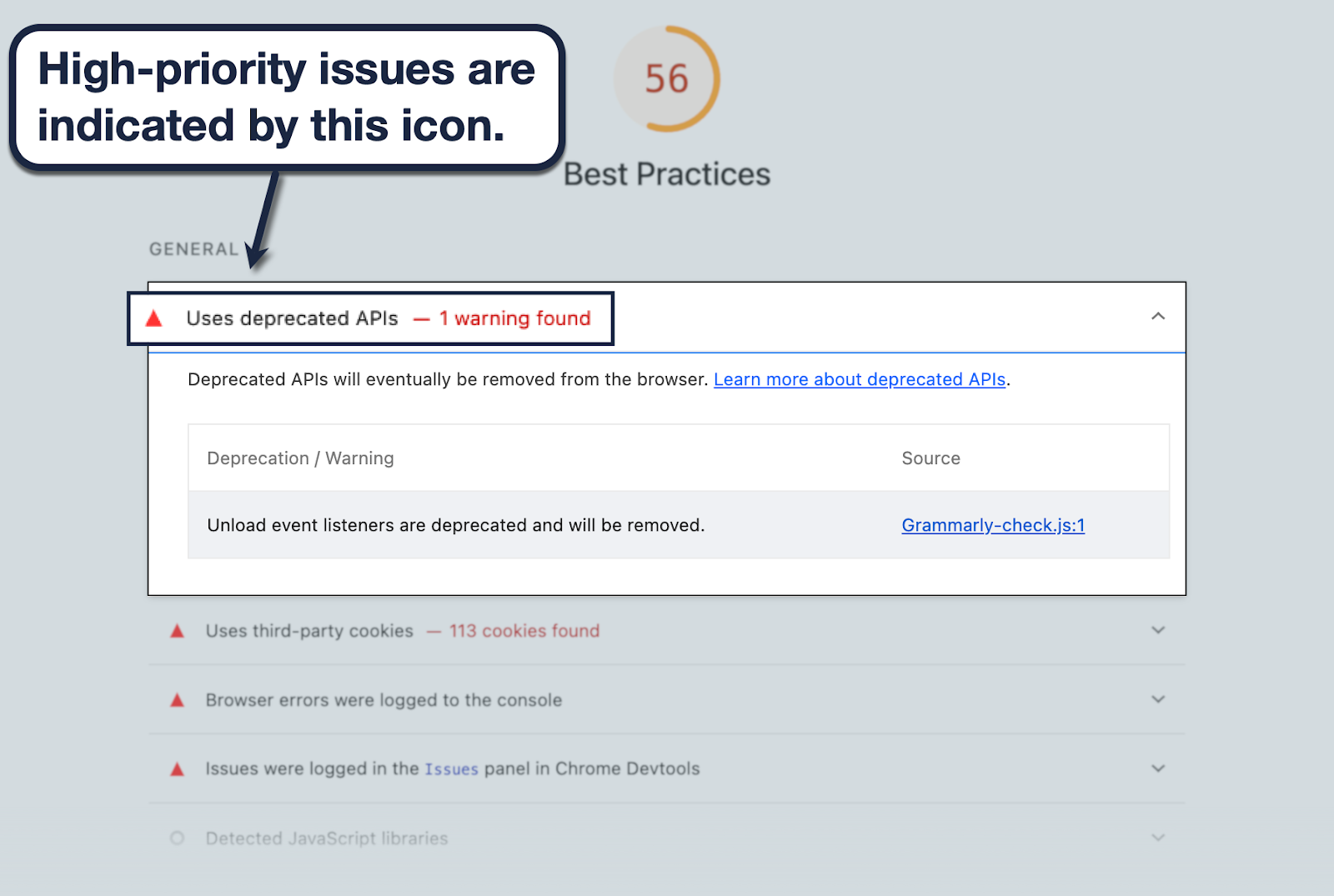
As you apply these optimizations, check your Lighthouse scores regularly to make sure you're on the right track. At the same time, you should notice the improvements through empirical observation.
Bear in mind that Lighthouse scores are color-coded as follows:
- Red (0-49) — Poor
- Orange (50-90) — Still needs improvement
- Green (90-100) — Good
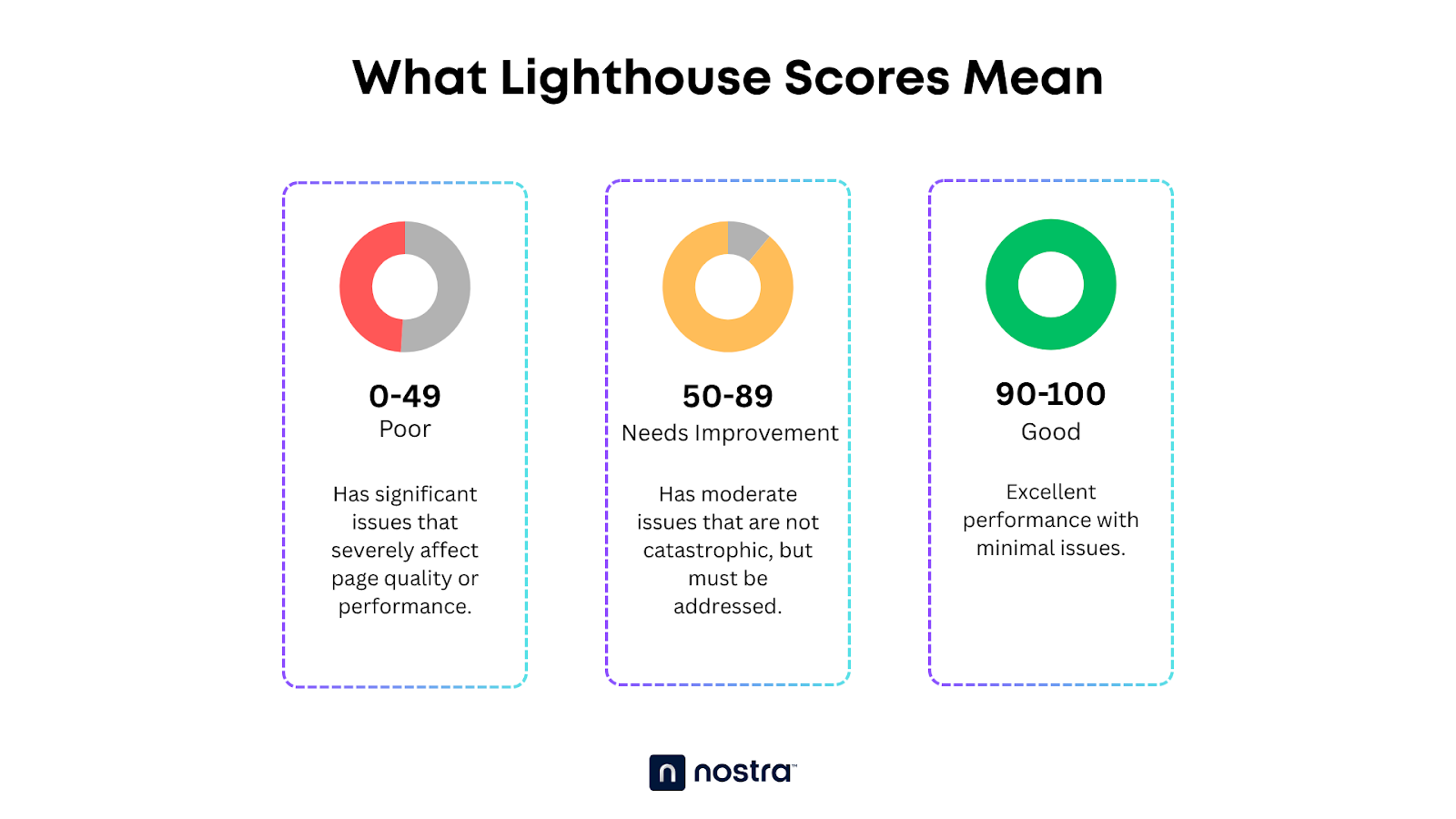
Important: Remember that there are factors outside your control that will affect your website's Lighthouse analysis results, especially when it comes to performance. A great example would be the user's internet service provider and location.
To ensure consistent website performance regardless of server distance, use content delivery solutions like Nostra AI's Edge Delivery Engine.
By tapping into a network of 300+ edge servers, enhanced by smart caching and AI-powered optimizations, you can easily achieve near-instant loading speeds for up to 95% of the world's internet-connected population.
So What Does Google Use?
The good news is, Google has been very clear and direct when it comes to the signals it uses to determine search engine rankings.
Everything is outlined in their official, full-length documentation. But to sum it up, website developers should focus on these core signals:
- Page experience — From an SEO standpoint, page experience boils down to metrics that gauge how fast your page loads, how stable the elements are, and how responsive your website is to user interactions.
- Content quality — To achieve higher rankings, your content must include relevant and easy-to-digest information that's helpful to the user's query.
- Mobile-friendliness — Implementing mobile-friendly design principles like responsive design, readable fonts, and effective white space utilization enhances the experience of mobile users.
- Technical and off-page SEO — Lastly, Google depends on authority signals (i.e., inbound links from reputable websites) and on-page optimizations (e.g., internal links and meta tags) for processes like page crawling and indexing, which impact search engine rankings.
Core Web Vitals
Although Lighthouse scores by themselves aren't ranking factors, they're derived from data that Google actually considers when determining your rankings.
Your Core Web Vitals, in particular, are a set of metrics designed to help analyze how page performance translates to real-world user experience:
- Largest Contentful Paint (LCP) — The time it takes (in seconds) to load the largest or most prominent section of the page.
- Interaction to Next Paint (INP) — Tracks the longest delay (in milliseconds) between user input and the page's visual response.
- Cumulative Layout Shift (CLS) — Quantifies the impact and distance of unexpected movements of visible elements on the page.
With the Core Web Vitals, performance analysis goes beyond just page loading speed. Rather, it measures other crucial components of the page experience and presents them as trackable metrics.
Chrome User Experience Report (CrUX)
Before we wrap things up, it's worth mentioning that Google uses the Chrome User Experience Report (AKA Chrome UX Report or CrUX) as the official data repository of the Web Vitals initiative — analyzed from popular destinations on the web.
With Google tools like Search Console, you can correlate CrUX data with your Core Web Vitals metrics. This gives you the unique opportunity to benchmark and optimize your website based on real-world user experience data.
Conclusion
TL;DR, Google does not look at Lighthouse scores as direct ranking factors.
However, they offer a good way to evaluate and track your optimization efforts. It's just a matter of understanding proven strategies that can elevate the user experience and, by extension, your search engine rankings.
Looking to give your website performance a quick boost?
Nostra AI offers an easy solution to provide top-tier performance in minutes — not weeks or months. Our Edge Delivery Engine ensures your website achieves near-instantaneous speeds and buttery-smooth responsiveness.
You can also take advantage of our Crawler Optimization and Root ID tools to optimize indexability while enabling accurate marketing attribution, even without third-party tracking.
See everything in action by booking a personalized demo here.
.svg)

.svg)
.svg)
.svg)
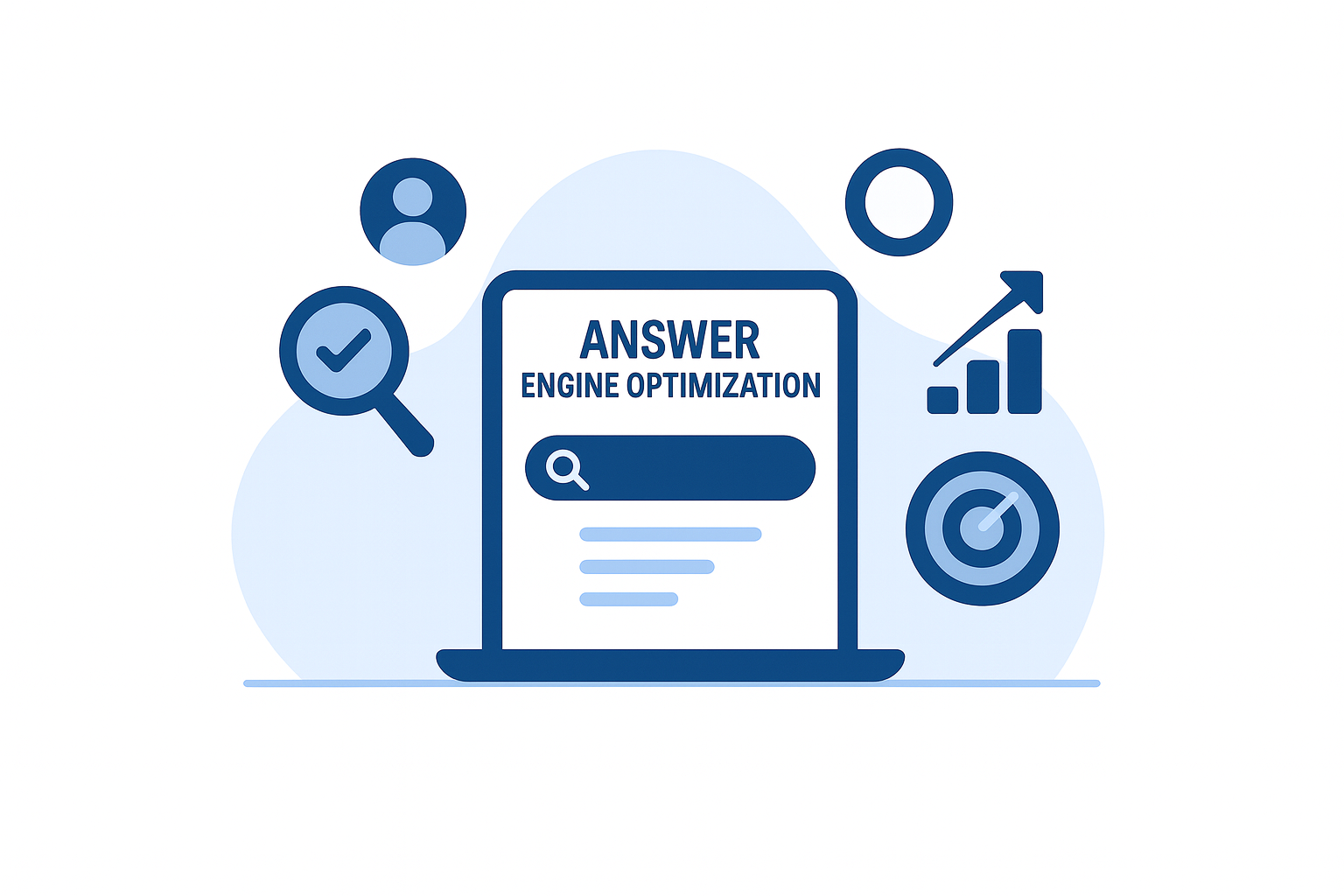
.svg)








