How to Prepare Your Ecommerce Site for Black Friday & Cyber Monday: A Complete Guide
Black Friday and Cyber Monday (BFCM) are the Super Bowl of ecommerce, and site speed, UX, and infrastructure make or break revenue.
U.S. shoppers continue to go big during sales holidays. In fact, they spent an eye-popping $13.3 billion during Cyber Monday in 2024 — averaging $15.8 million in sales every minute during peak hours.
If you don't want to miss out, you need to bring your A-game.
Remember, BFCM can be a double-edged sword to the unprepared.
While ecommerce businesses anticipate a notable spike in sales, the huge influx of traffic may cause significant performance issues. This causes you to lose out on customer trust and revenue.
In this guide, we compiled a step-by-step prep plan that will help you take full advantage of BFCM events — from essential infrastructure changes to advanced Conversion Rate Optimization (CRO) tactics.
Let's get started.
1. Audit & Optimize Site Speed Early
Your website may perform and work fine on a normal day.
But what if thousands of potential customers come flooding into your online store — all at once?
Whether you like it or not, website performance is one of the top conversion drivers in ecommerce. That's why running a full website performance audit should be the first item on your BFCM checklist.
A tool like the Nostra AI Speed Test lets you dive straight into performance Key Performance Indicators (KPIs) that will give you a deeper look at your website's speed.
To use it, just enter your web page URL and business email address (no need to create an account).

Within seconds, the speed test results should show an overview of crucial metrics, namely your Time to First Byte (TTFB), Largest Contentful Paint (LCP), and First Contentful Paint (FCP).
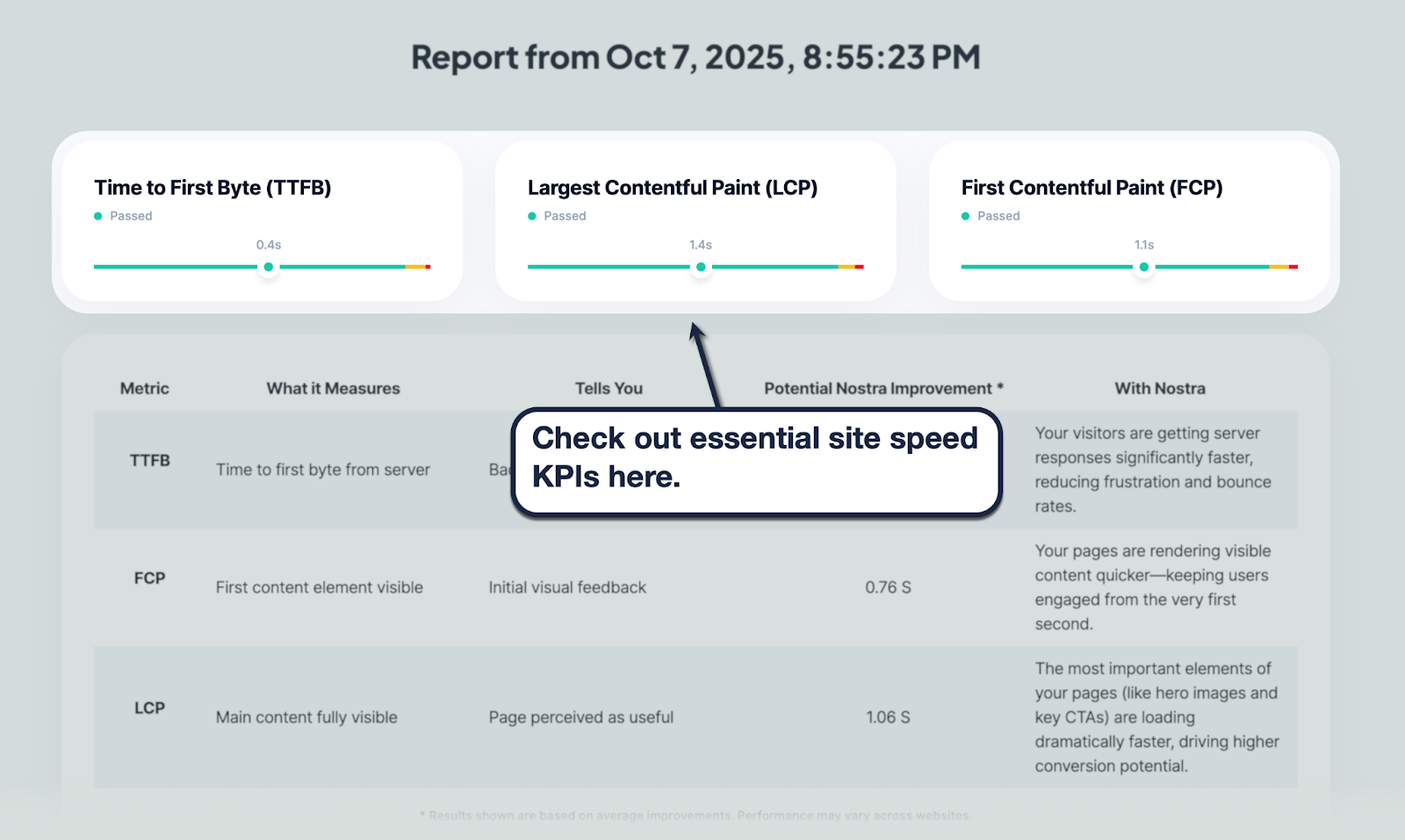
Failing in any of these KPIs indicates a potential performance bottleneck that could ruin the experience of your BFCM shoppers.
Some of the usual suspects include:
- Slow TTFB — This is a multi-faceted problem that causes a noticeable delay between an HTTP request (i.e., a customer attempts to visit your product page) and the server response. Addressing server-side issues like distance-related network latency, slow hosting solutions, and database misconfigurations will help improve TTFB.
- Unoptimized images and videos — While visual content is an important aspect of the online shopping experience, it can easily lead to performance issues without proper optimization. Some of the proven tactics include implementing lossless image compression, using next-gen image formats, and serving videos through a delivery network.
- Render-blocking scripts — These are JavaScript files that clog up the website's main thread and prevent other elements from rendering until they're fully executed. You can fix them by minifying scripts, using asynchronous or lazy loading, prioritizing or pre-loading more important elements, and a few other strategies to reduce Total Blocking Time (TBT).
A quick and cost-effective way to overcome these performance-related challenges is through the power of edge delivery.
With a solution like Nostra AI's Edge Delivery Engine, you're not just achieving near-instant loading speeds. With our vast network of 300+ edge delivery servers worldwide, you're guaranteed to have enough bandwidth for the upcoming BFCM traffic surge.
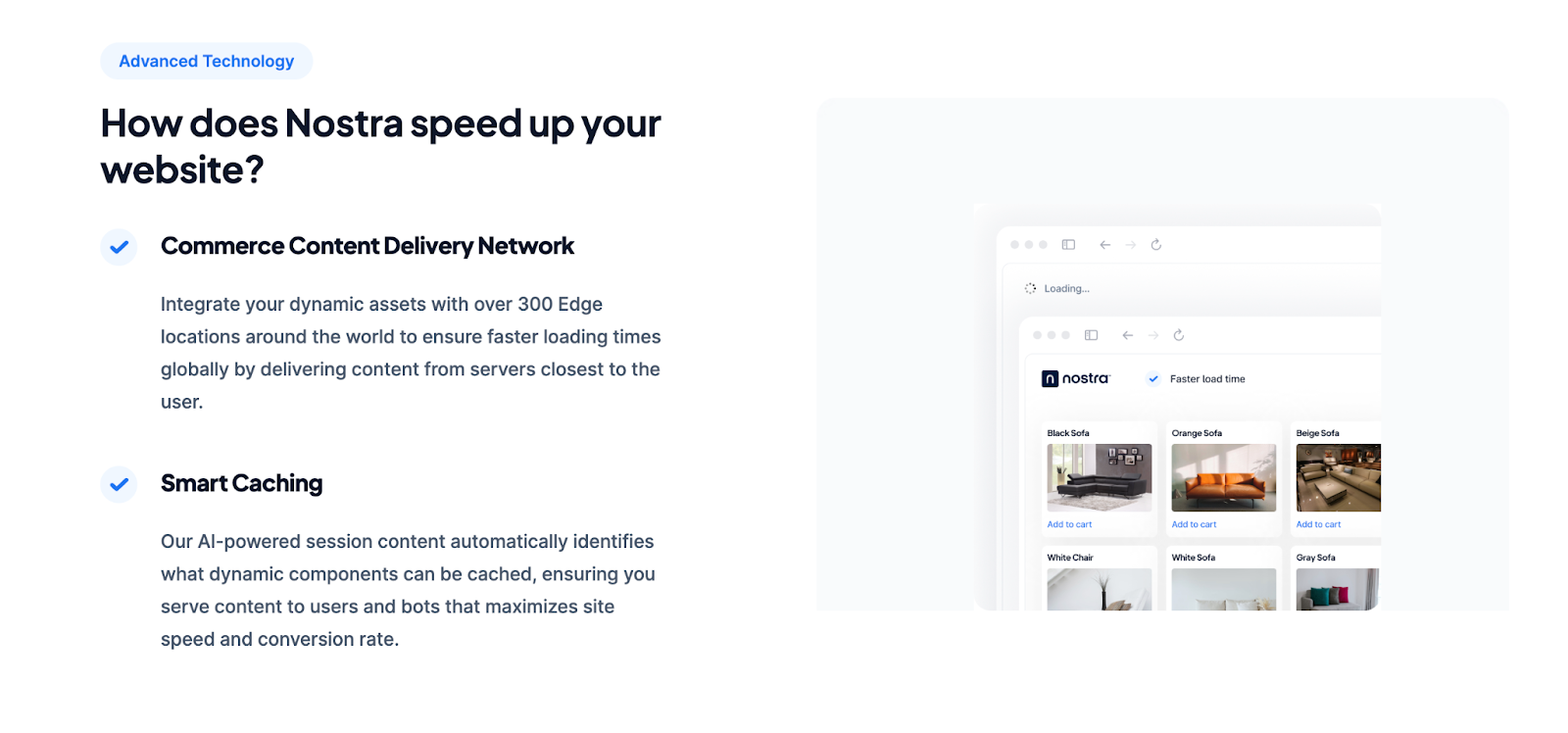
Book a demo here to learn more!
2. Stress Test Your Infrastructure
After optimizing your website's performance, the next step is to put it to the test.
The idea is to stress test your website by simulating heavy traffic loads. This will give you an idea of how the user experience pans out come BFCM time, as well as the early opportunity to fix potential problems ahead of time.
To stress test your ecommerce website, you'll need tools like Loader.io — a free web app load testing tool that can simulate thousands of connections with real-time analytics.
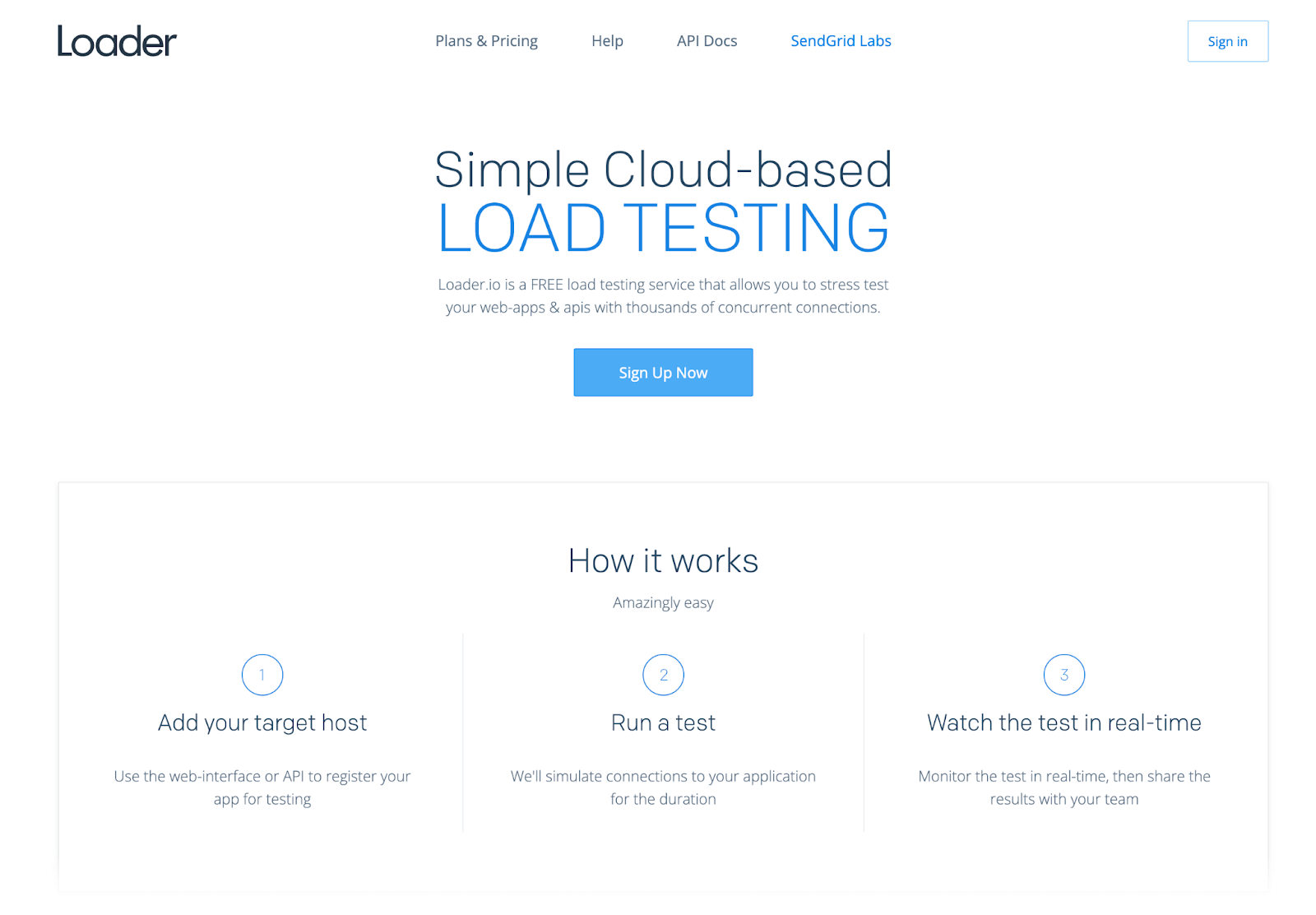
Using the free plan lets you test one host and two page URLs in one-minute sessions, which should be enough to identify critical failure points during traffic spikes.
Loader.io stress tests are also configurable. You can specify the number of clients to simulate, modify timeout limits, and so on.

You'll be able to see key website performance metrics while the stress test runs in real time. You can also view important data like error codes, timeouts, and bandwidth usage.
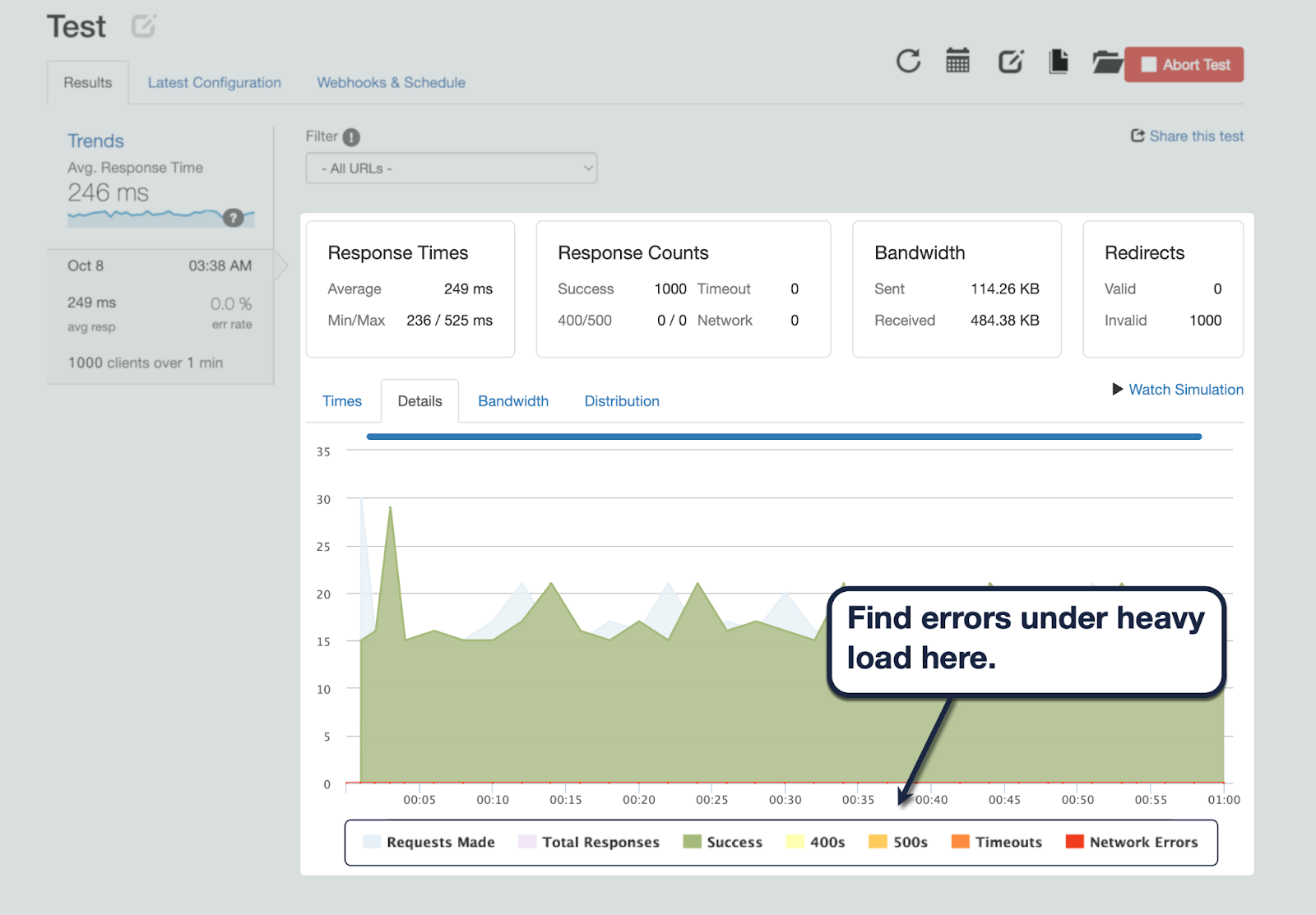
If your stress test yields unsatisfactory results, check your hosting plan for scalability features like auto-scaling and caching layers. Better yet, sign up for reverse proxy or edge delivery solutions to efficiently handle and distribute load across multiple servers.
While you're at it, consider using uptime and response time monitoring software like Pingdom. This allows you to evaluate the capabilities of your hosting plan in terms of long-term stability.
3. Perfect the Mobile Experience
In a mobile-first internet, expect more than half of your BFCM traffic to come from smartphones or tablets.
That said, no BFCM preparation is complete without a list of mobile optimization strategies.
Here's a quick rundown of the basic strategies to improve the mobile user experience on your ecommerce website:
- Simplify navigation features — Make menus, floating bars, and other navigation systems usable on mobile by implementing compact formats (i.e., hamburger menu) and increasing the size of tappable elements. Consider integrating site-wide search to give customers a shortcut to the product pages and resources they need.
- Check your responsive design — It's fair to assume that most ecommerce websites, but that doesn't mean they're all usable across devices. Use tools like Website Responsive Testing Tool to double-check how elements are displayed across mobile devices with different breakpoints.
- Don't forget about mobile site speed — Use performance analysis tools that can also surface mobile-specific performance issues like PageSpeed Insights. Prioritize important URLs like Product Detail Pages (PDPs) and checkout pages.
4. Streamline Checkout & Payment
Speaking of checkout pages, prioritize providing your BFCM customers with streamlined checkout experiences and convenient payment options.
Remember that BFCM customers probably have more shopping to do. Respect their time by not overcomplicating the checkout process with unnecessary forms, forced account creations, and confusing menus.
Instead, make sure they can find all the information they need in one place, including your returns policy and express checkout options.
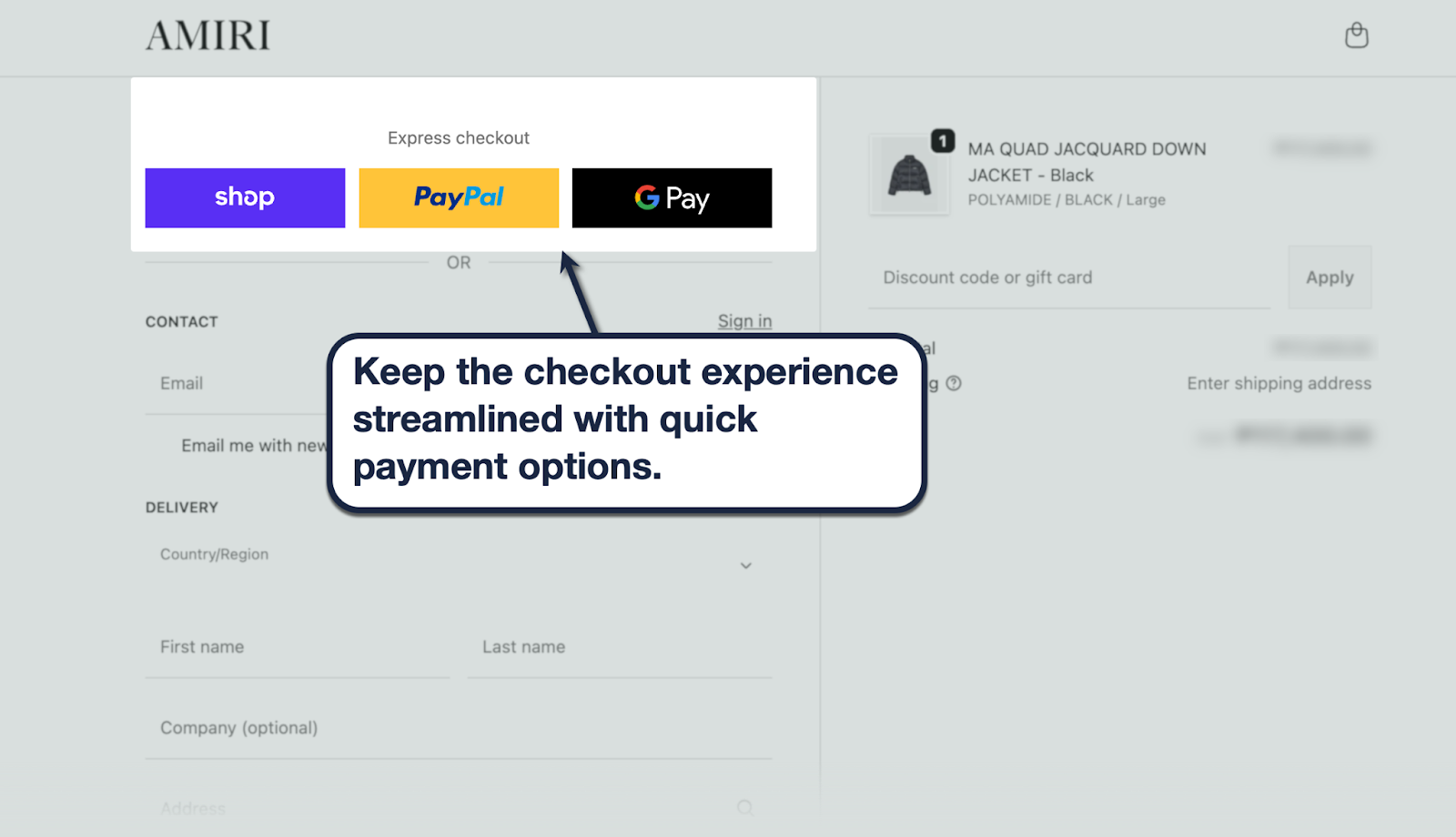
It's also important to make customers feel confident and safe when transacting with your brand.
As one of the cornerstones of modern ecommerce website development, it's your responsibility to include must-have cybersecurity measures (e.g., Web Application Firewall, TLS/SSL encryption, and Multi-Factor Authentication). Not only will this prevent cyber-attacks that cost a fortune, seeing security signals like SSL certificates and "secure" badges also raises buyer confidence.
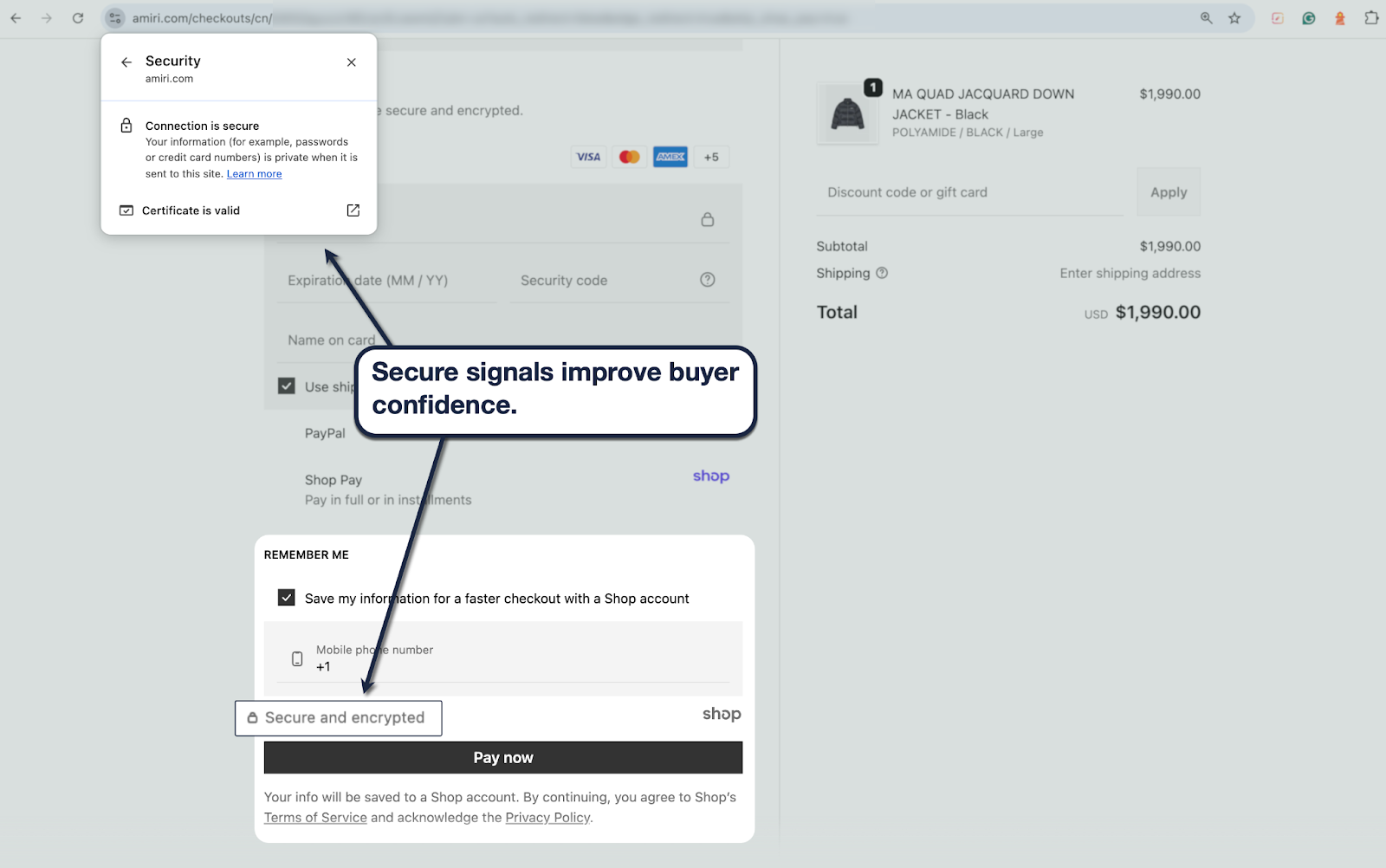
Here are additional checkout optimization tips that customers will thank you for:
- Maintain transparency and be upfront about shipping costs.
- Keep PDPs clean and clutter-free — write concise product descriptions.
- Test the performance with dynamic PDP content.
5. Personalization & Promotions Done Right
If there's ever a perfect time to launch promotions that can result in massive profits, it's the BFCM season.
Modern consumers, however, require a bit more TLC in the form of personalization.
Statistics show that 81% of customers would seek brands that offer personalized experiences. And if you want to deliver, you need to go beyond the basics like automated birthday emails and retargeted ads.
A more robust strategy is to offer dynamic recommendations with the help of AI.
By analyzing real-time customer behavior, solutions like Personyze make it easy to inject dynamic content into the shopping experience. This works by combining customer interests, demographics, previous purchases, and browsing activities to push cross-selling or upselling offers that will most likely end in sales.
As a bonus, the platform can also dynamically instill urgency with time-sensitive offers, limited stock alerts, and other banners.

Just remember that dynamic product recommendations can result in a noticeable performance hit. This is the probable outcome if you use multiple personalization plugins on the same PDP.
Tip: If you want to preserve a buttery-smooth experience, use Nostra AI for server-side rendering augmented by intelligent caching for dynamic elements.
6. Tighten Tracking & Attribution
The BFCM season isn't the only thing ecommerce should prepare for.
In 2025, expect privacy headwinds to get in the way of deeper customer personalization and attribution.
For one, Google planned to deprecate third-party cookies in Chrome this year, opting instead to provide customers with an easy way to completely block tracking. And for another, Apple's iOS 26 update introduced stringent privacy features that make attribution highly impractical and ineffective — at least, through traditional means.
While iOS 26's Link Tracking Protection (LTP) and anti-fingerprinting updates make it difficult to collect and analyze customer behavior data, there are a few workarounds you can deploy today.
A highly recommended strategy is to shift your tracking efforts to first-party data, which pertains to data owned by your brand.
This can be done through a handful of strategies:
- Incentivize account creation — Offer membership perks or loyalty programs in exchange for signups.
- Run surveys — Use tools like SurveyMonkey to get to know customers a little deeper.
- Take a blended approach — Utilize previously-collected customer data (i.e., historical purchases) with AI to build a more refined attribution model.
In addition to these strategies, you should also explore modern solutions like Edge ID, which uses a reverse proxy architecture to move tracking processes to first-party domains. This brings cookie lifespans back to two years and enables real-time user recognition for deeper personalization and retargeting.
7. Prep Customer Support & Post-Purchase Experience
Finally, BFCM amplifies the need for more refined post-sales experiences, particularly in the customer service department.
Your regular team of customer support agents may not be able to keep up with the huge influx of queries during BFCM. As such, you should start looking for opportunities to integrate automation where it can make a difference.
For example, AI chatbots ensure customers can get instant answers to all their questions — without plugging up the CRM with tickets. And with tools like Tidio, you don't need to touch any type of coding to integrate a chatbot or virtual assistant into your online store.

Aside from AI chatbots, ecommerce brands can also automate other aspects of the online shopping experience by:
- Offering delivery trackers to reduce back-and-forths with customers.
- Automating shipment status notifications via SMS or email (requires tools like Klaviyo).
- Cultivating self-learning by uploading a library of guides, tutorials, and other resources.
- Opening multiple customer support channels (e.g., phone number and social media).
Conclusion
Always remember that BFCM success doesn't rely on a singular component.
It is a combination of speed, reliability, security, stability, and seamless UX.
Only brands with the infrastructure to handle the BFCM-level traffic can cash in. And with the guide above, you can take a step further with first-party user tracking.
Test your site today with the Nostra AI Speed Test while exploring our Edge Delivery Engine and Edge ID solutions — keeping your site lightning-fast and attribution intact this holiday season.
See everything in action by booking a demo here!
.svg)

.svg)
.svg)
.svg)

.svg)







